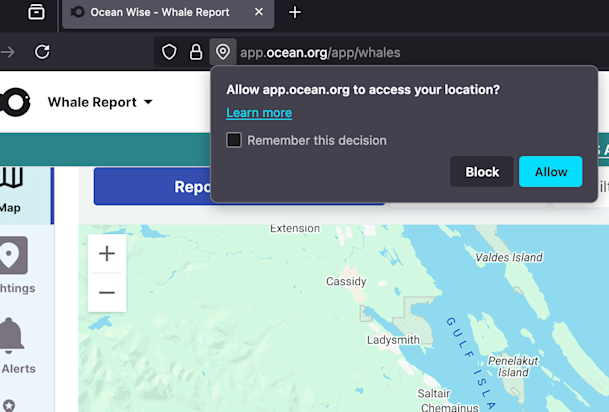For iPhone (iOS)
Go to settings.
Tap Privacy & Security, then Location Services.
Scroll to select Whale Report.
Select While Using The App or Always (recommended for mariners) or to grant background access.
Turn ON Precise Location as well for best accuracy.
For Android
Open Settings.
Tap Location or Apps.
Tap App location permissions or Permissions.
Scroll to select Whale Report.
Choose Allow All The Time or Always (recommended for mariners) to grant background access.
For Web Browsers
If you are using the Whale Report desktop application (https://app.ocean.org/app/whales) when you are prompted, click Allow to share your location.
If you think you have blocked your location complete the following:
Chrome: On your site, click beside the address bar to view site information -> Site Settings -> Location -> choose Allow.
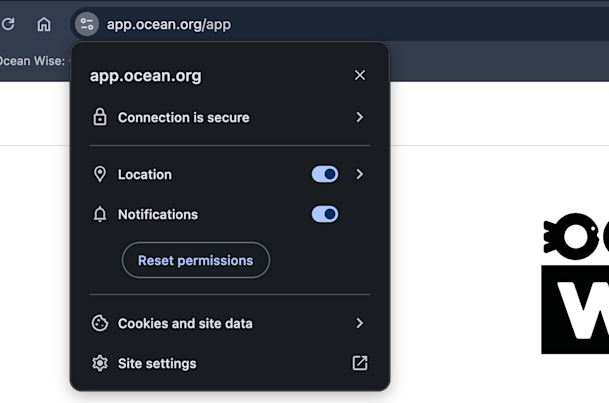
Safari: Go to Safari Settings -> Website Settings -> Location -> Allow
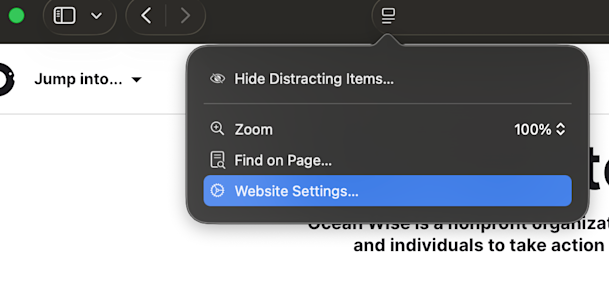
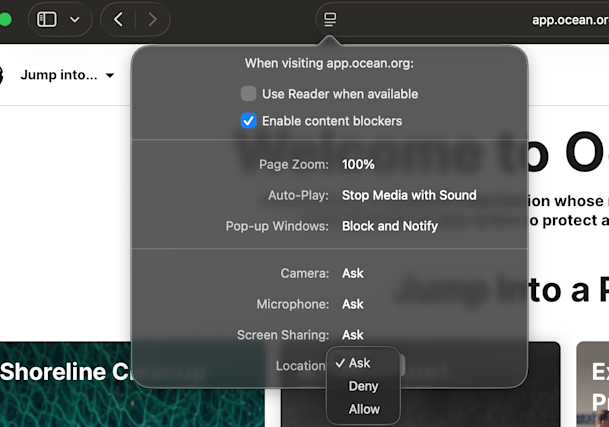
Edge/Firefox: Click on Settings (three dots on right hand side of address bar) -> Privacy, search and services -> Site permissions -> All permissions -> Location and ensure Whale Report is listed as Allowed.