Welcome to Whale Report as a Whale Report Alert System user! As a validated mariner, you have exclusive features including real-time alerts via email, SMS, or push notifications. These alerts notify you of whale sightings within 10 nautical miles of your location, or within a custom zone of interest that you can set up in the app.
Profile Settings
Click on your profile image in the top right-hand corner to:
View and edit personal information
Adjust notification preferences
Change your password
Setting Your Zone of Interest
You will be prompted to set a Zone of Interest where you want to receive alerts, even if you are not currently in that area.
Click on the map to create points of a polygon that covers your preferred area.
To remove a point, click on it again.
On desktop, drag points to adjust your zone.
Click “Save Selection” once satisfied.
Allowing Background Location
You will be prompted to set your location sharing preferences. As a mariner, your location is required to be able to receive alerts of sightings in your area.
For allowing your background location, please see Allow Background Location for Whale Report | Ocean Wise Help Center.
Updating Your Zone of Interest
Mobile: Click your profile image > Manage Zones of Interest > Adjust points > Click “Save”.
Desktop: Click the “Zones” page > Adjust points > Click “Save Selection”.
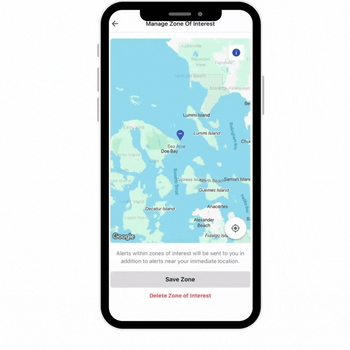
Adjusting Notification Settings
Click on your profile icon in the top right-hand corner of your screen.
Use toggle buttons to select notification preferences.
It is recommended to enable:
Email
Text (SMS)
Push notifications
Enable Device Sound Notifications: IOS, Android, and Web
IOS
Under Settings > Notifications > Whale Report
Ensure Allow Notifications and Sounds are toggled on.
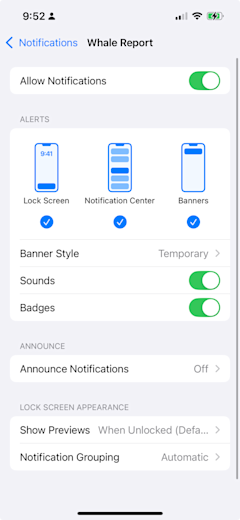
Android
Under Settings > Notifications > App Notifications > Whale Report
Ensure Allow Notifications and Allow Sound and Vibration are toggled on.
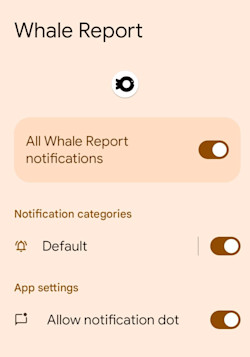
Web
To ensure you receive alerts when using the web browser, please use the following links:
Microsoft Edge: https://support.microsoft.com/en-us/microsoft-edge/manage-website-notifications-in-microsoft-edge-0c555609-5bf2-479d-a59d-fb30a0b80b2b
Chrome: https://support.google.com/chrome/answer/3220216?hl=en&co=GENIE.Platform%3DDesktop
Safari: https://discussions.apple.com/thread/255518428?sortBy=rank
Pages Overview
Map: Toggling Real-time Mode
On: See all recent sightings and alerts within the past 24, 12, or 3 hours.
Off: View sightings and alerts with a 24-hour delay.
Use this mode to plan routes, stay aware of marine life presence, and avoid collisions.
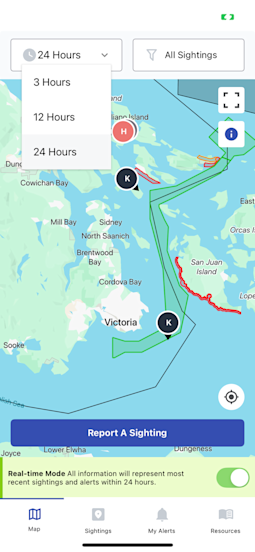
Sightings
View total sightings in a list format.
Filter for all sightings, or your sightings by selecting the filter box. Additionally, you can filter for specific species if you would like to see certain species you have submitted sightings for.
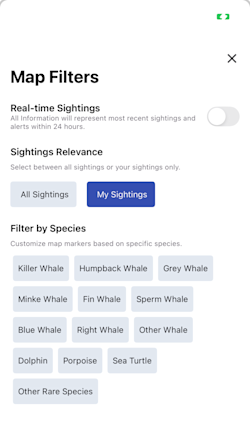
My Alerts
Displays previous alerts in list format, showing:
Species
Date & Time
Latitude/Longitude
Click on any alert to view full sighting details.
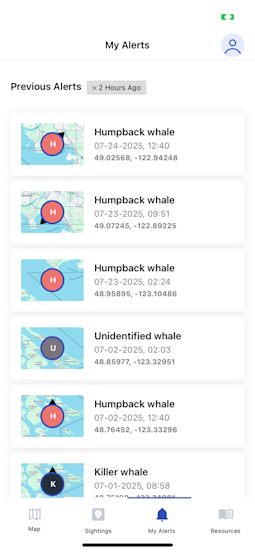
For more information about using Whale Report, see Whale Report User Guide.
Still have questions? Contact us Here.