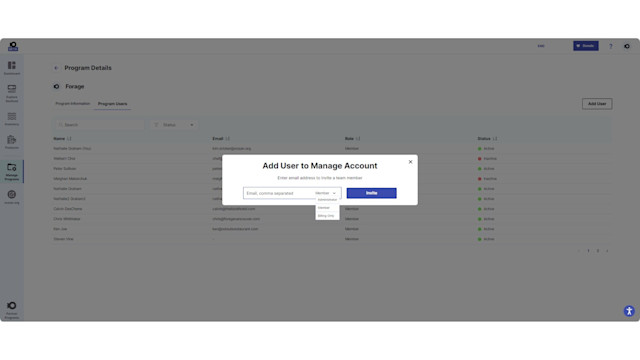Please Note: You must be an Admin to add a new contact for your business. To learn who holds the Admin role for your business, please visit the Manage Programs tab.
Step One: Select the Manage Programs tab.
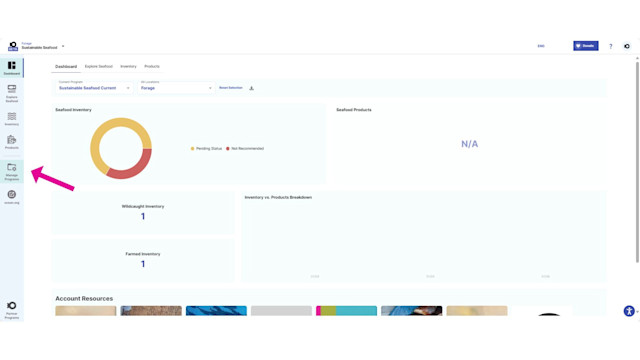
Step Two: Select the Program Users tab.
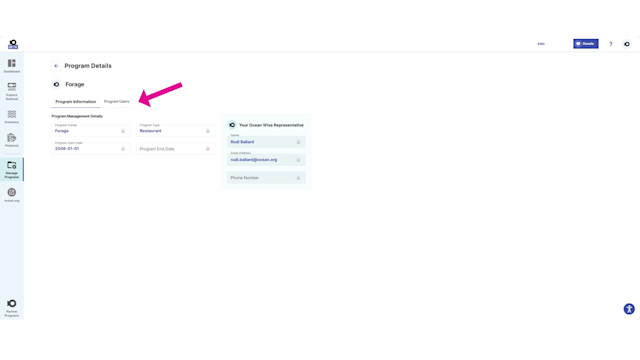
Step Three: Click “Add User” button.
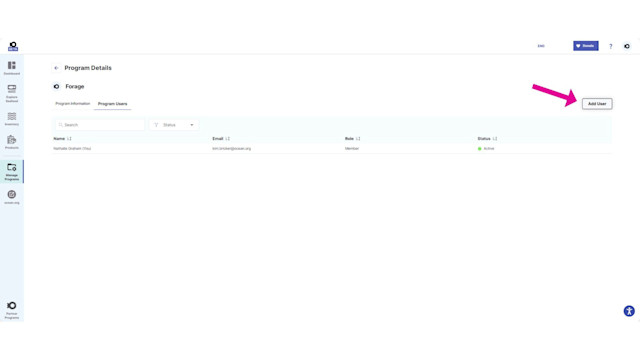
Step Four: Enter the email for the individual you would like to add and select either “member,” “admin,” or “billing only” to set their permissions. Learn more about the different roles here. (link)