
If you decide that you would like to delete your account, please follow the steps below. Account deletion is permanent and will remove all your data from our system.
Access the Help Form: Visit our help form and fill out the fields, specifying "tech support issue" as the Issue type and state clearly in the Brief description of issue field that you wish to delete your account. Please state your reasons for requesting account deletion in the Additional details box.
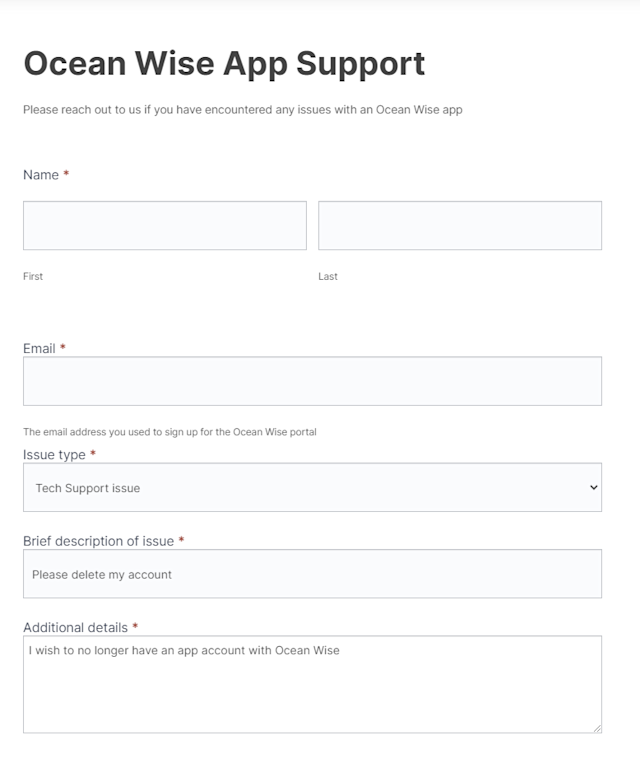
Confirm your email address: We will send a confirmation email to the address you provided. This is a manual process and may take up to 7 days to be actioned.
Deletion Confirmation: Once you confirm the deletion request, your account will be queued for deletion. Your account and all associated data will be permanently deleted within 30 days.